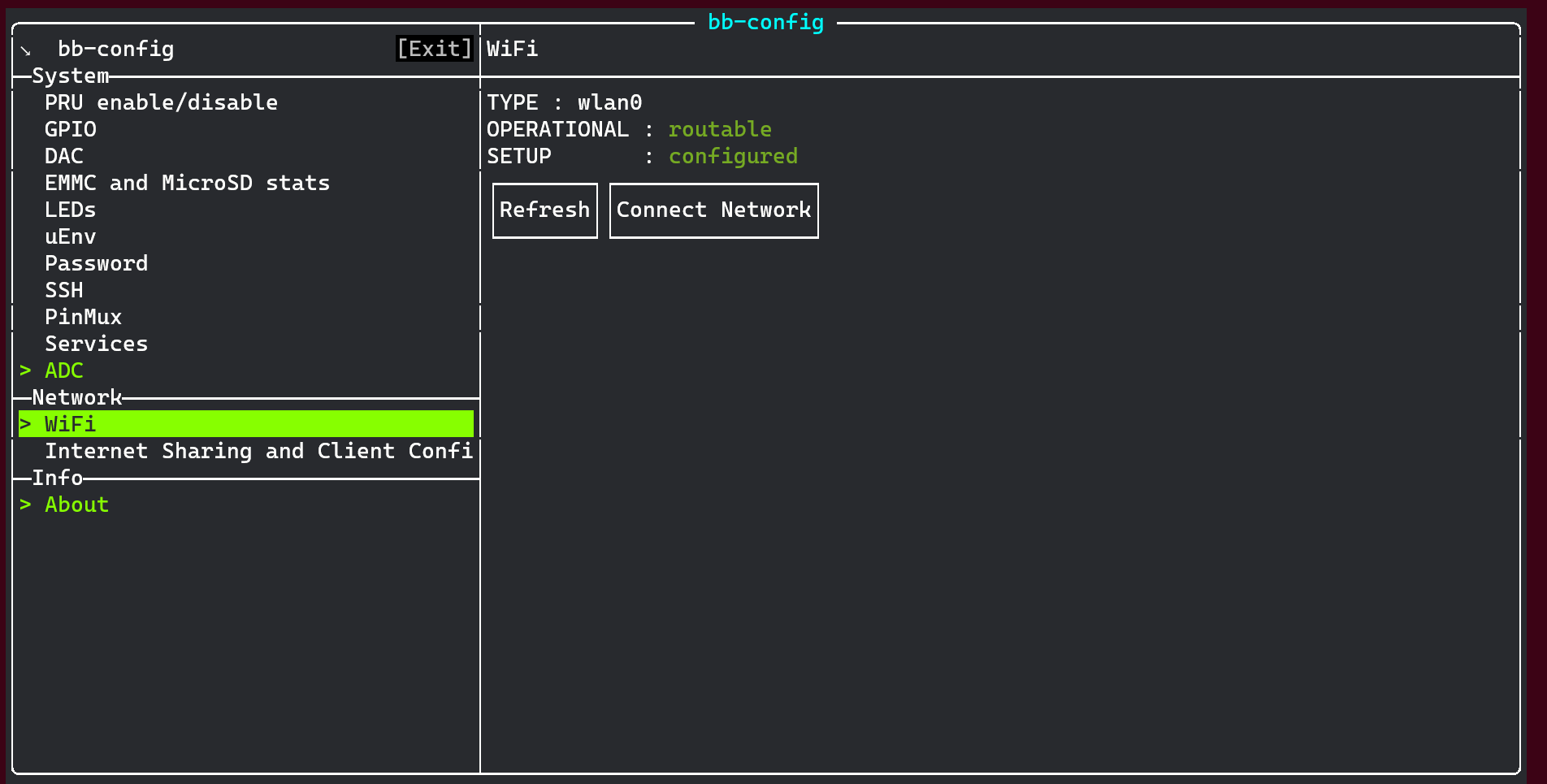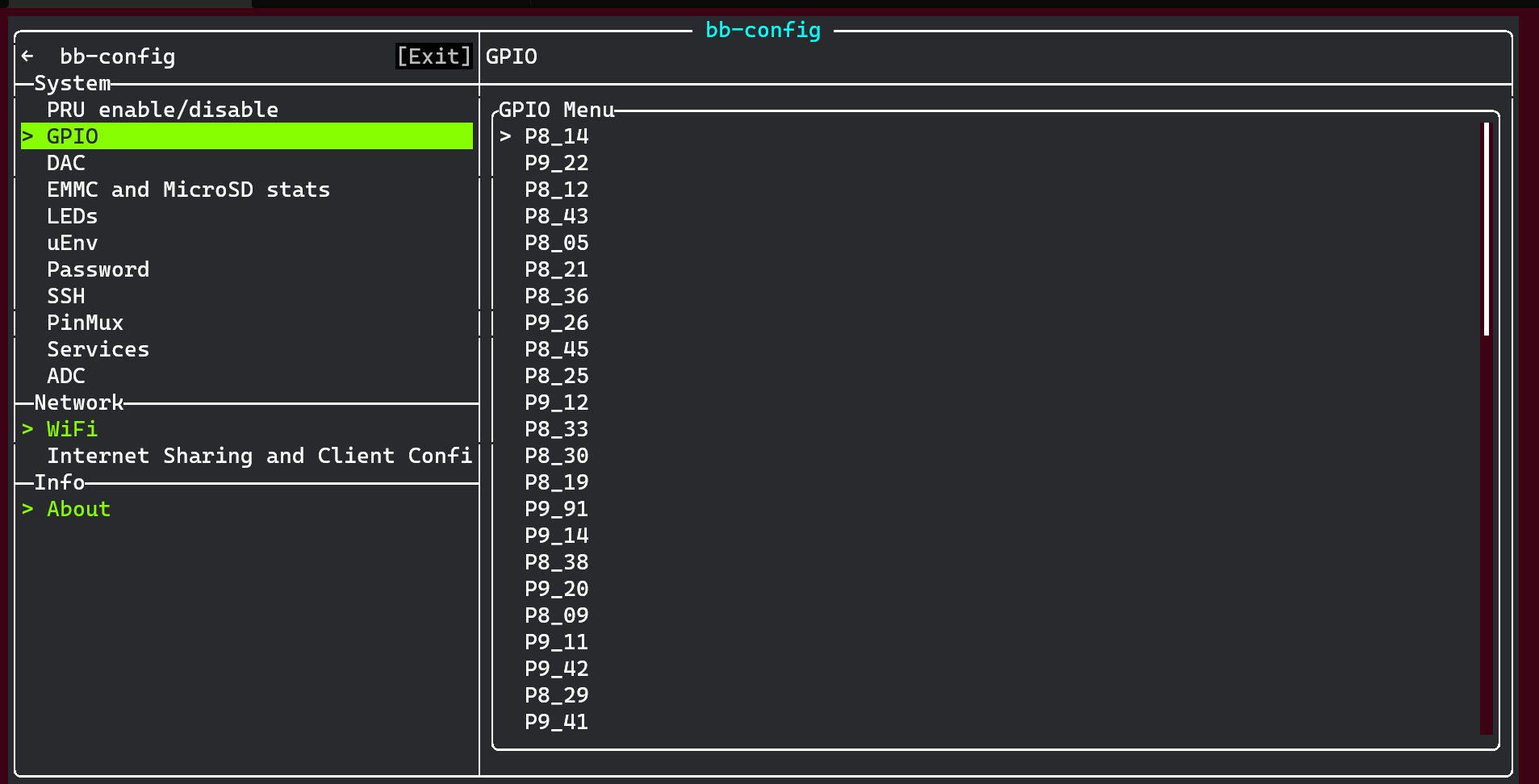Features¶
BB-Config v1.x¶
PRU Enable/Disable¶
Enable/Disable PRU
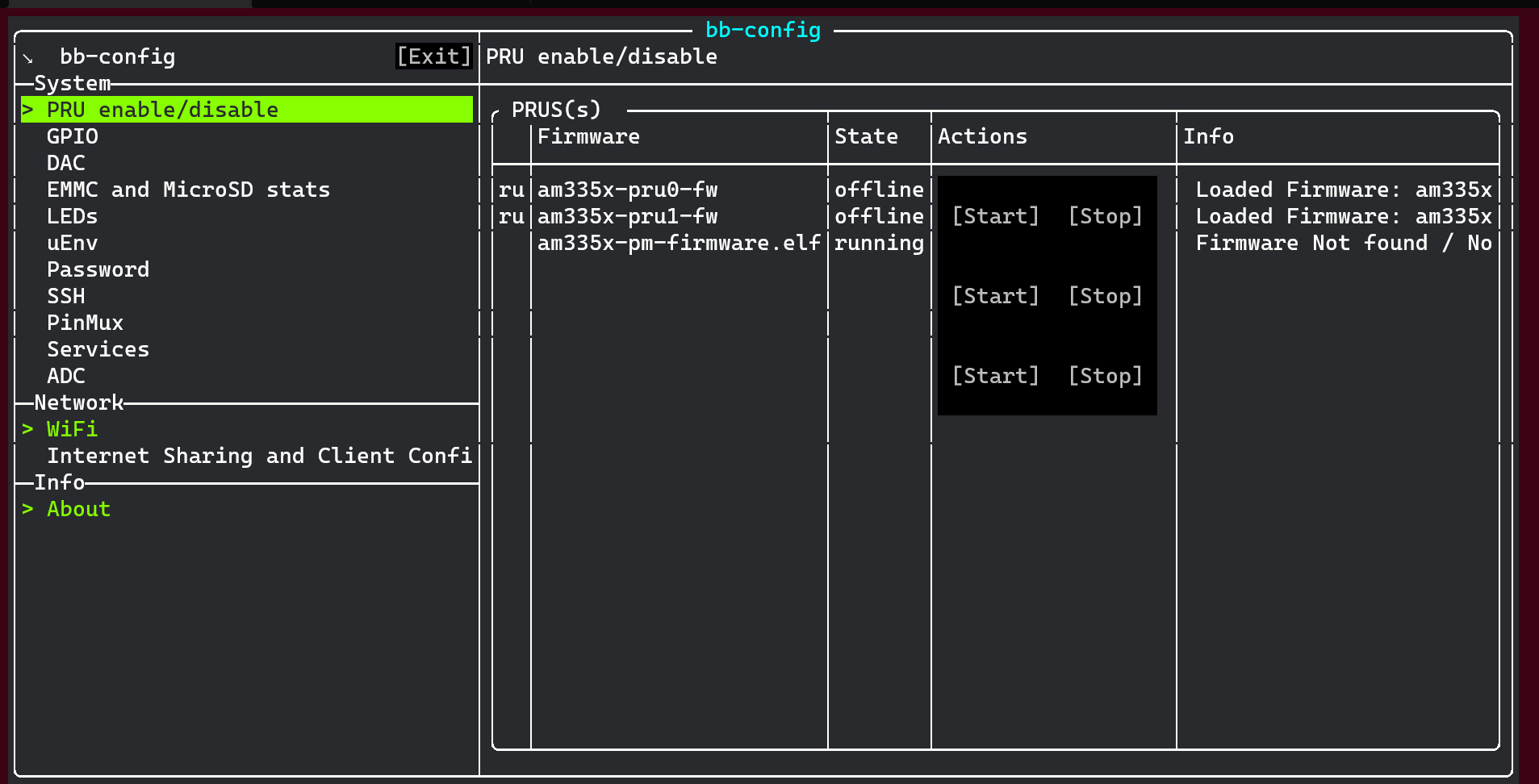
GPIO¶
Turn On/Off gpio
GPIO Setting¶
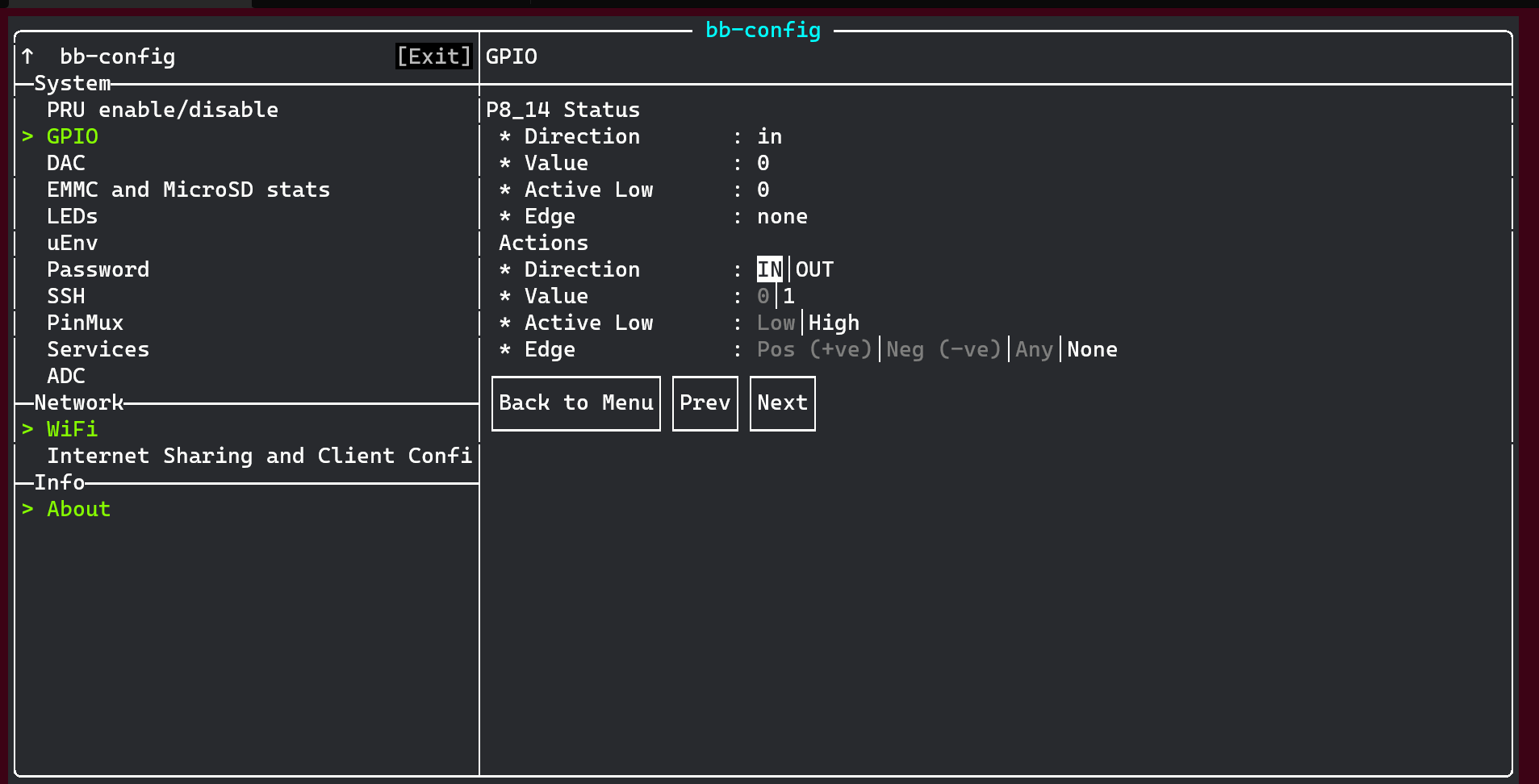
EMMC and MicroSD Stats¶
Storage stats & grow partition
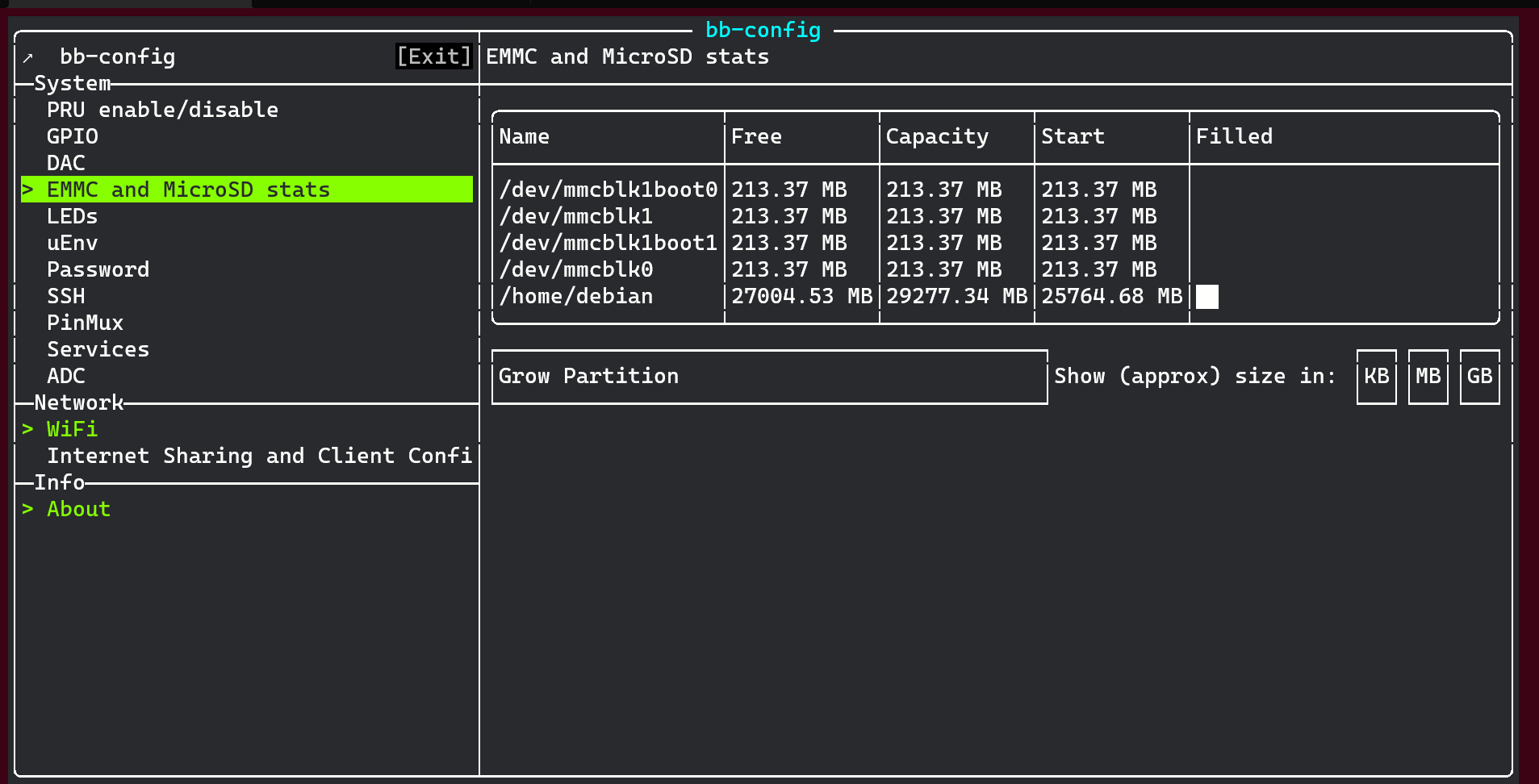
LEDs¶
Config board build in LEDs
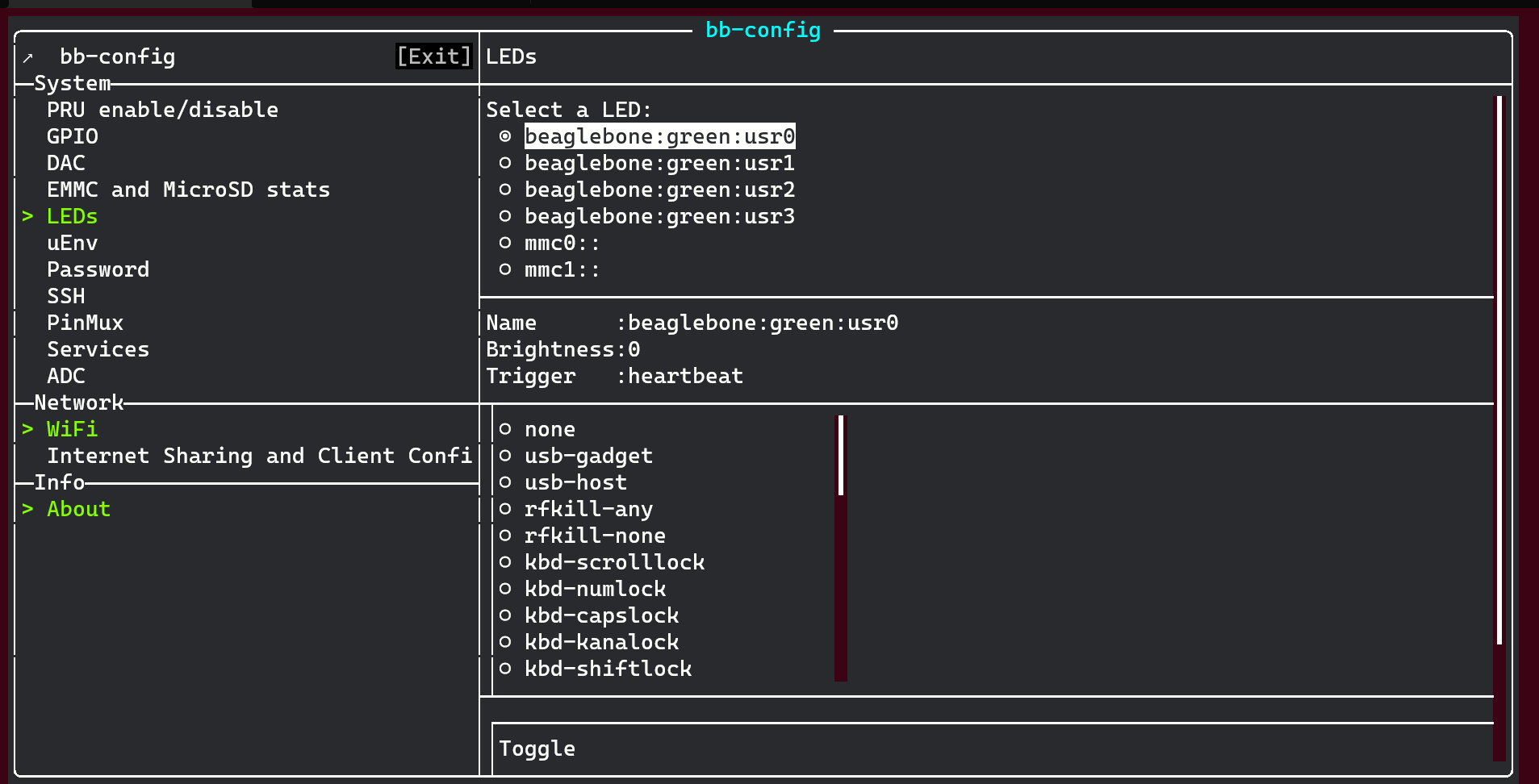
Password¶
Change users password
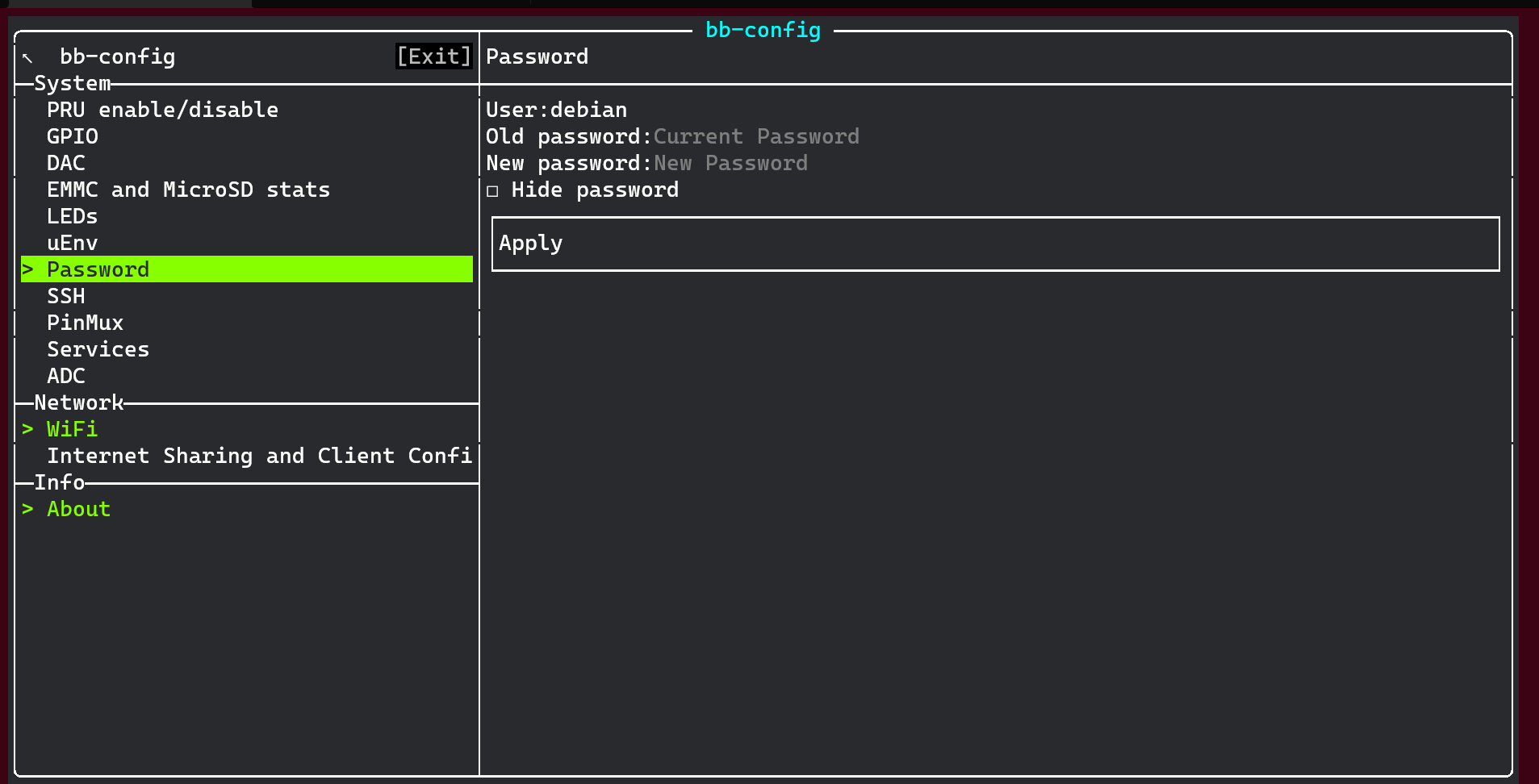
SSH¶
Enable/Disable SSH
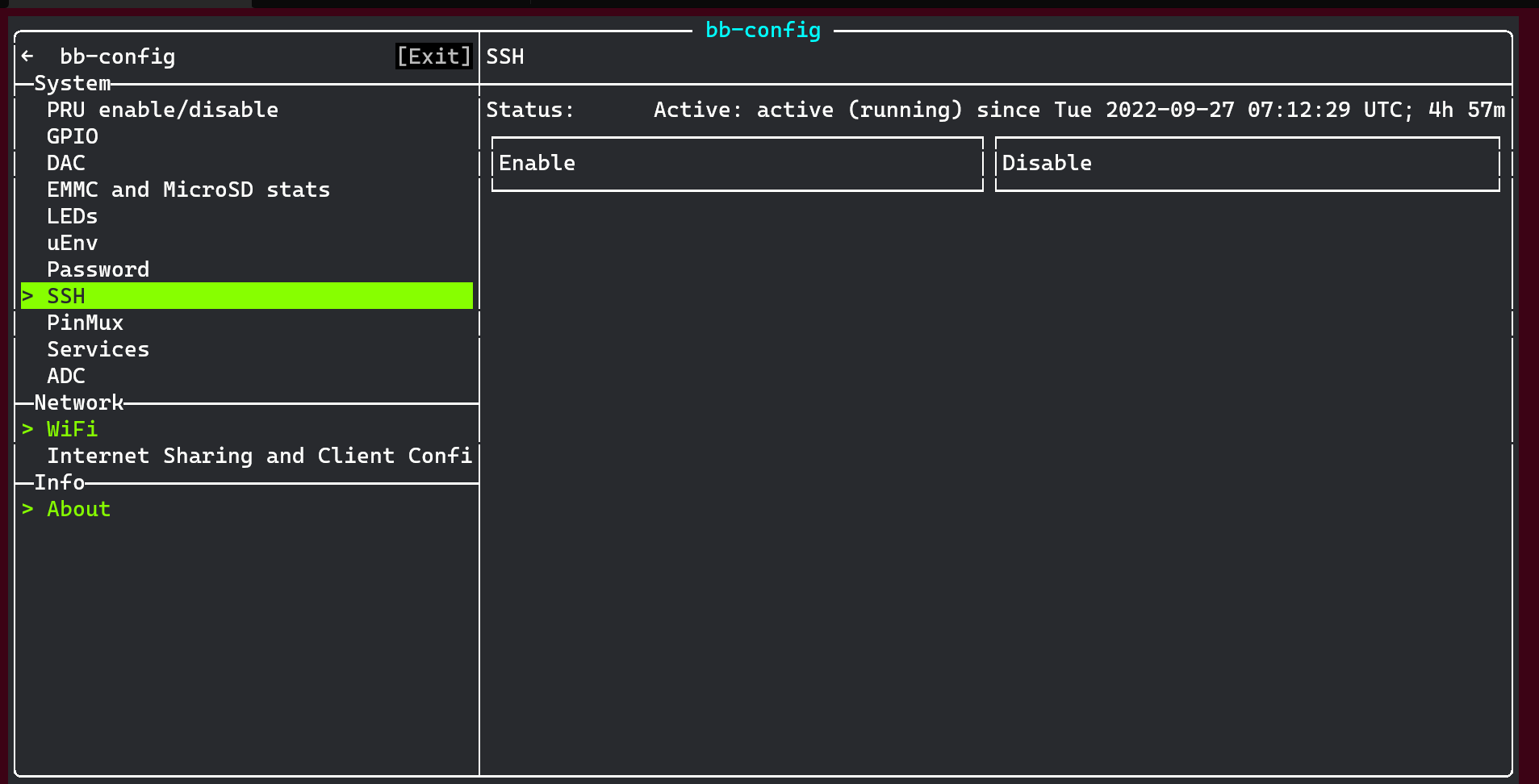
WiFi¶
Connect to Wi-Fi
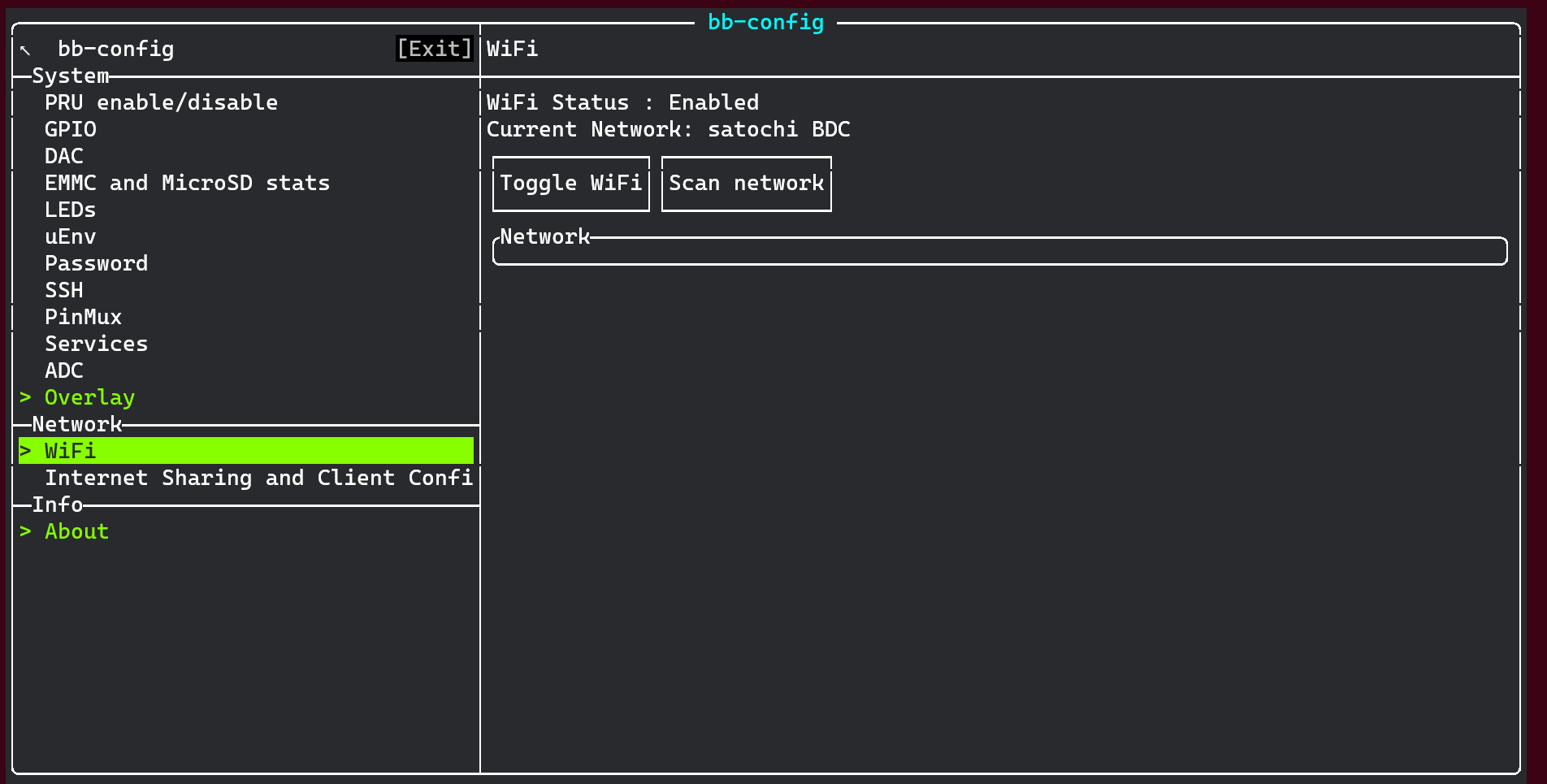
Internet Sharing and Client Config¶
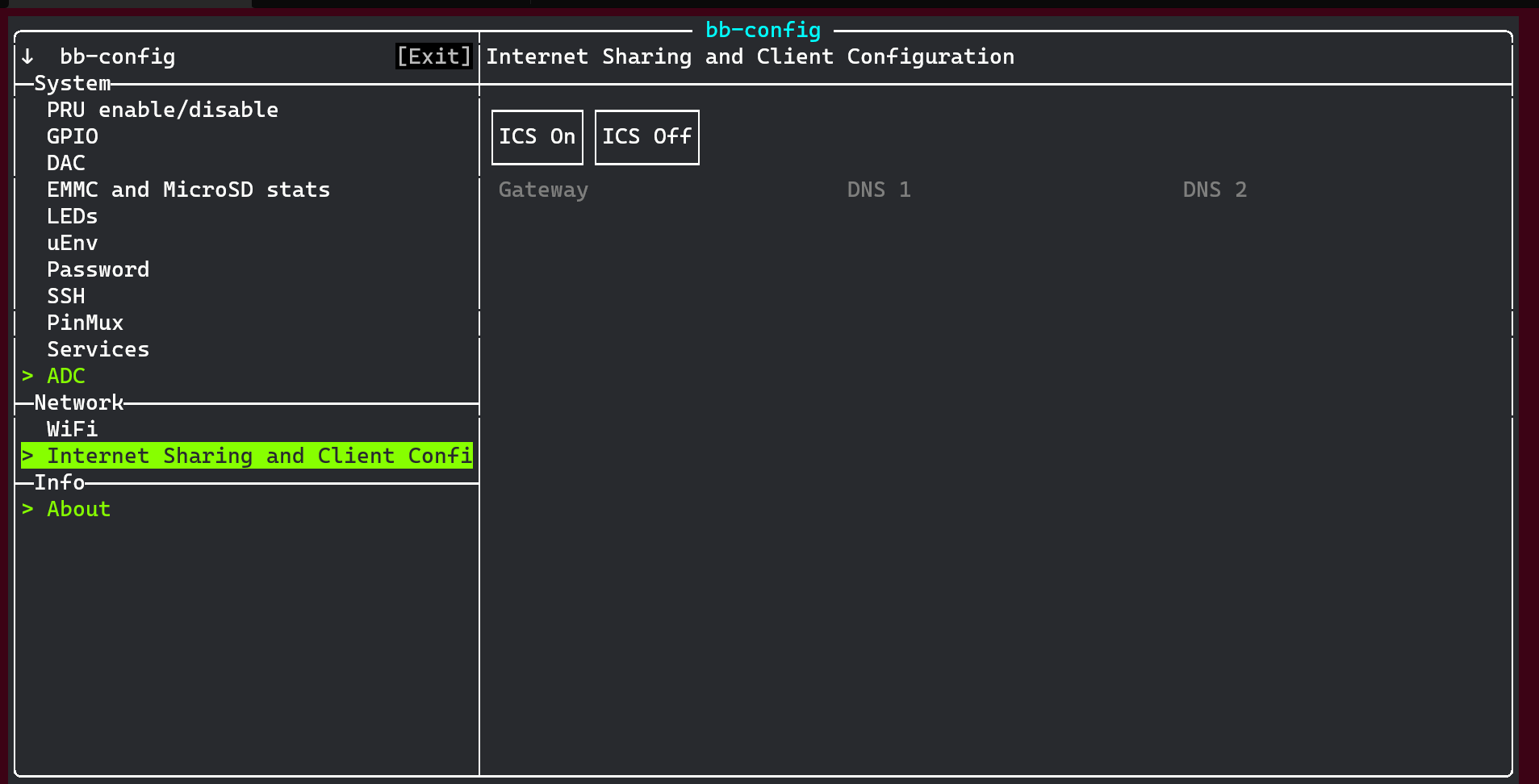
Note: You’ll have to configure your host Following is an example script:
echo 1 > /proc/sys/net/ipv4/ip_forward
iptables --table nat --append POSTROUTING --out-interface wlp4s0 -j MASQUERADE
iptables --append FORWARD --in-interface wlp4s0 -j ACCEPT
About¶
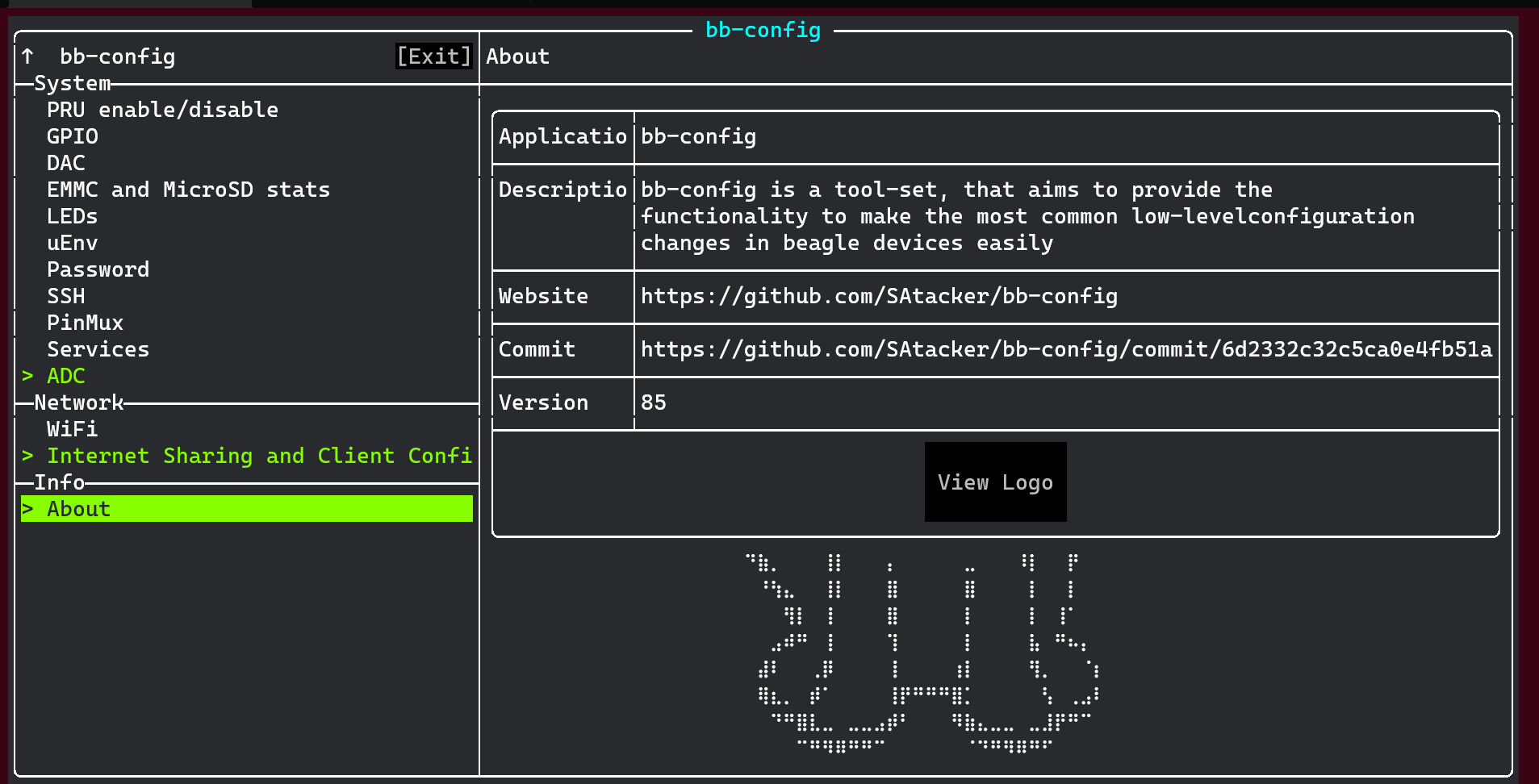
BB-Config v2.x¶
ADC (Graph)¶
Plot graph for Analogue pin
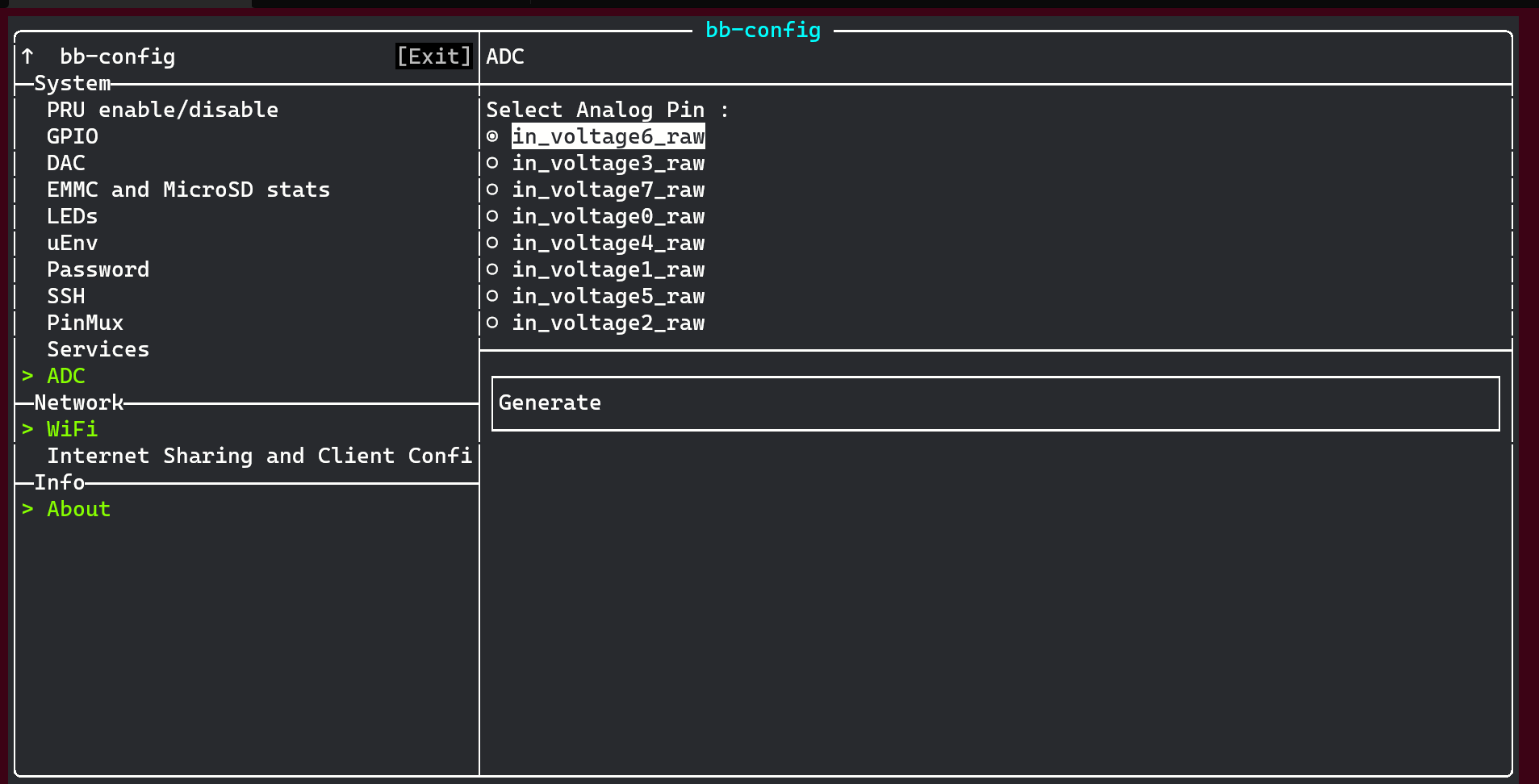
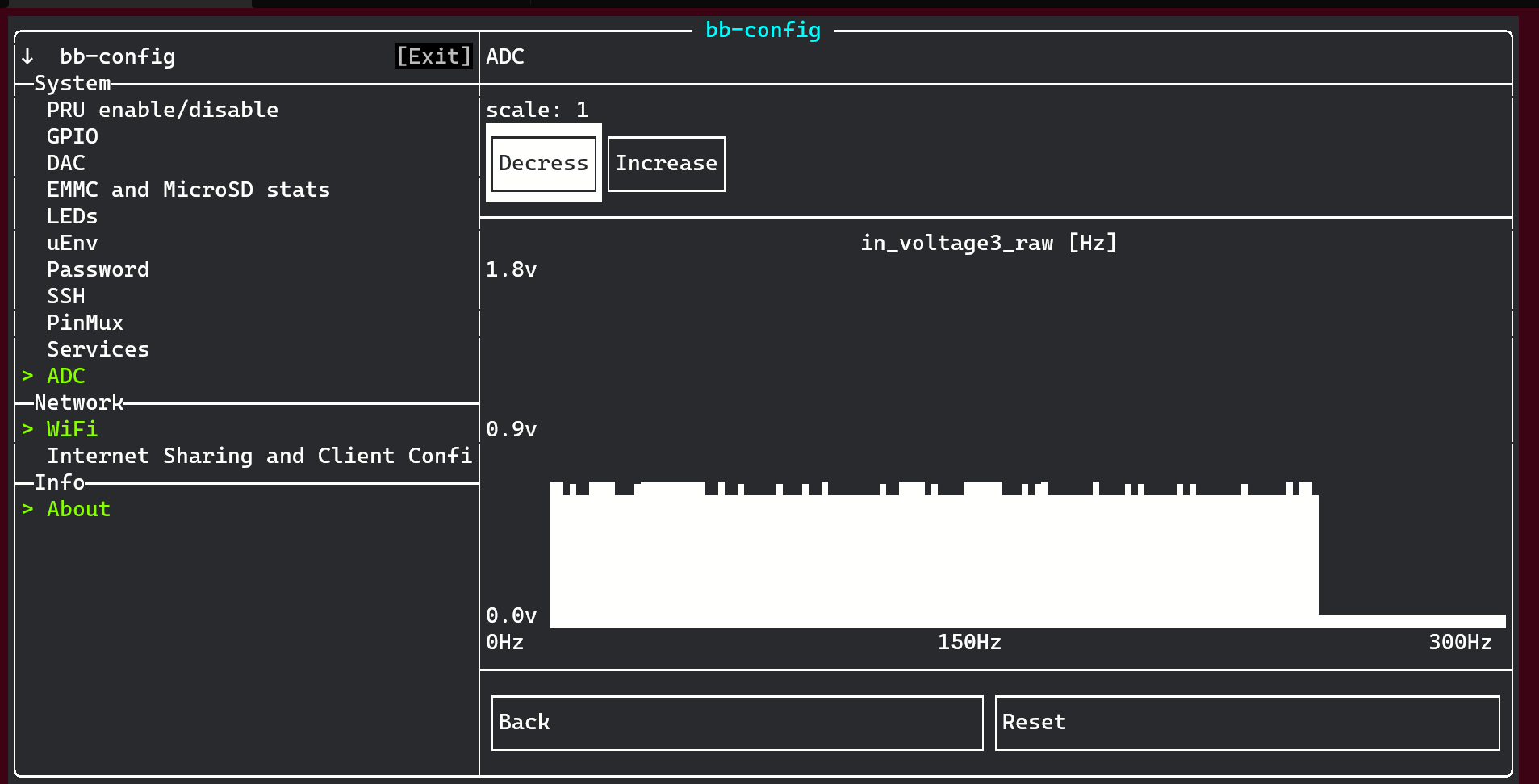
DAC (PWM)¶
Generate PWM waveform
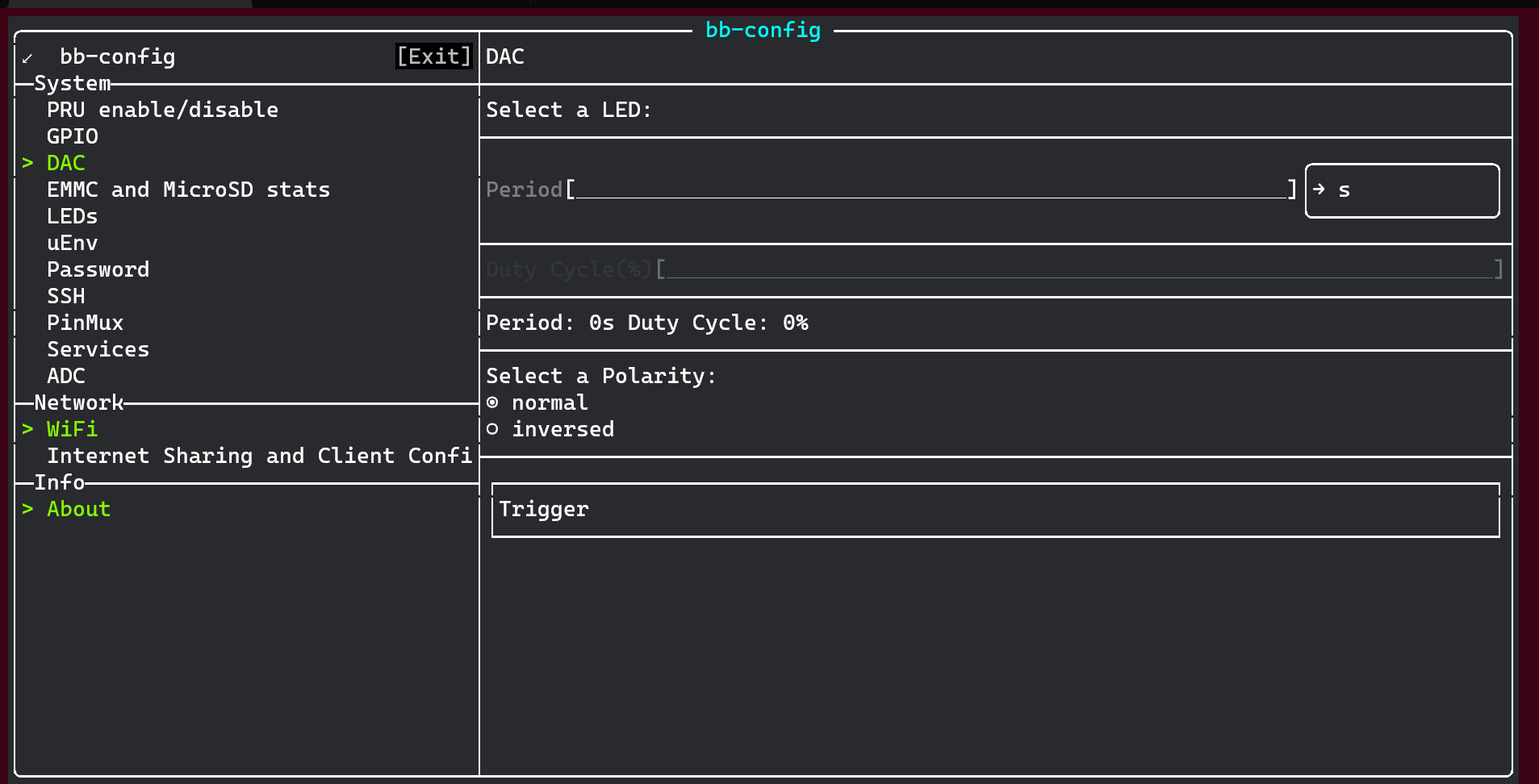
uEnv¶
Enable/Disable boot configuration
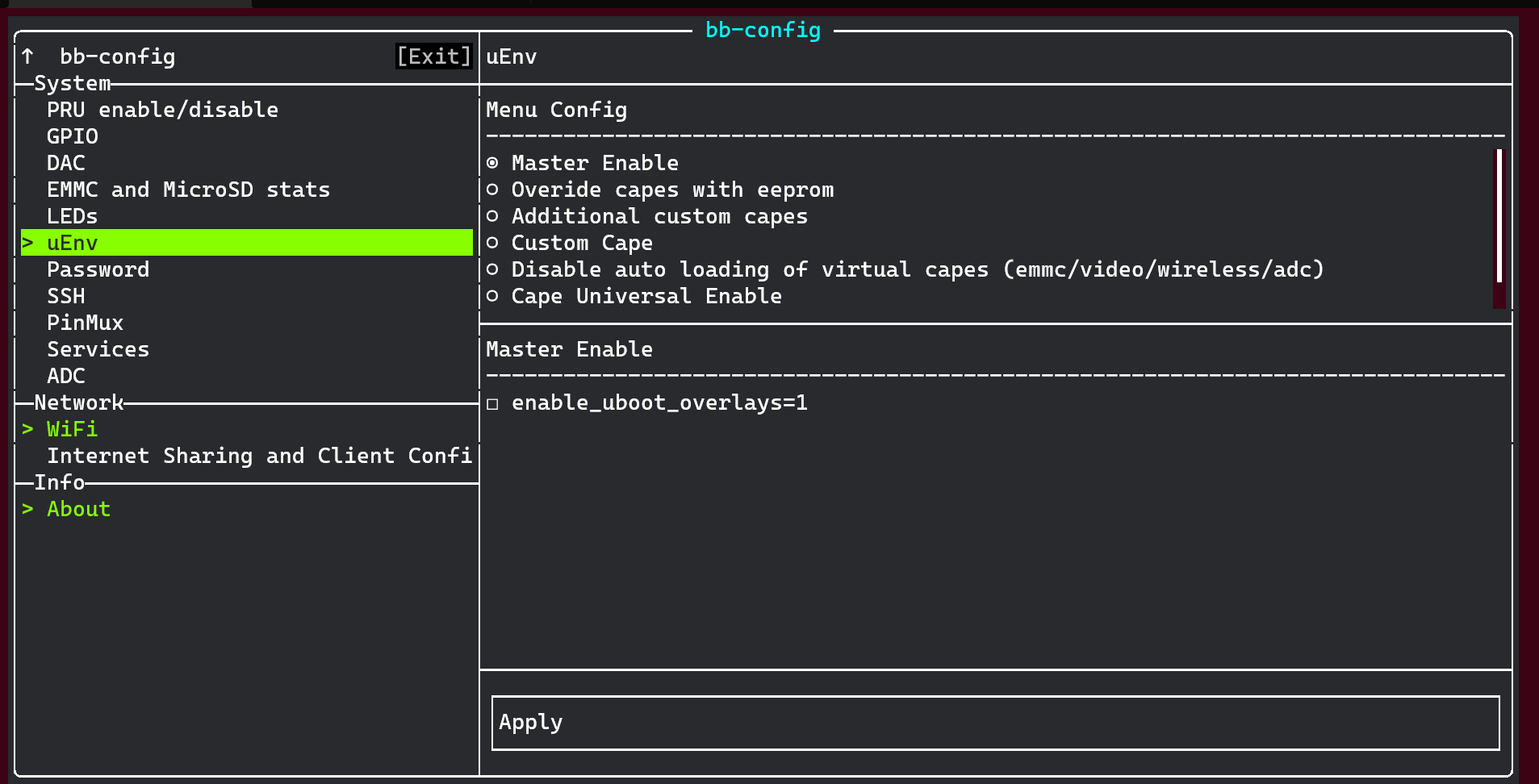
services¶
Enable/Disable services startup at boot
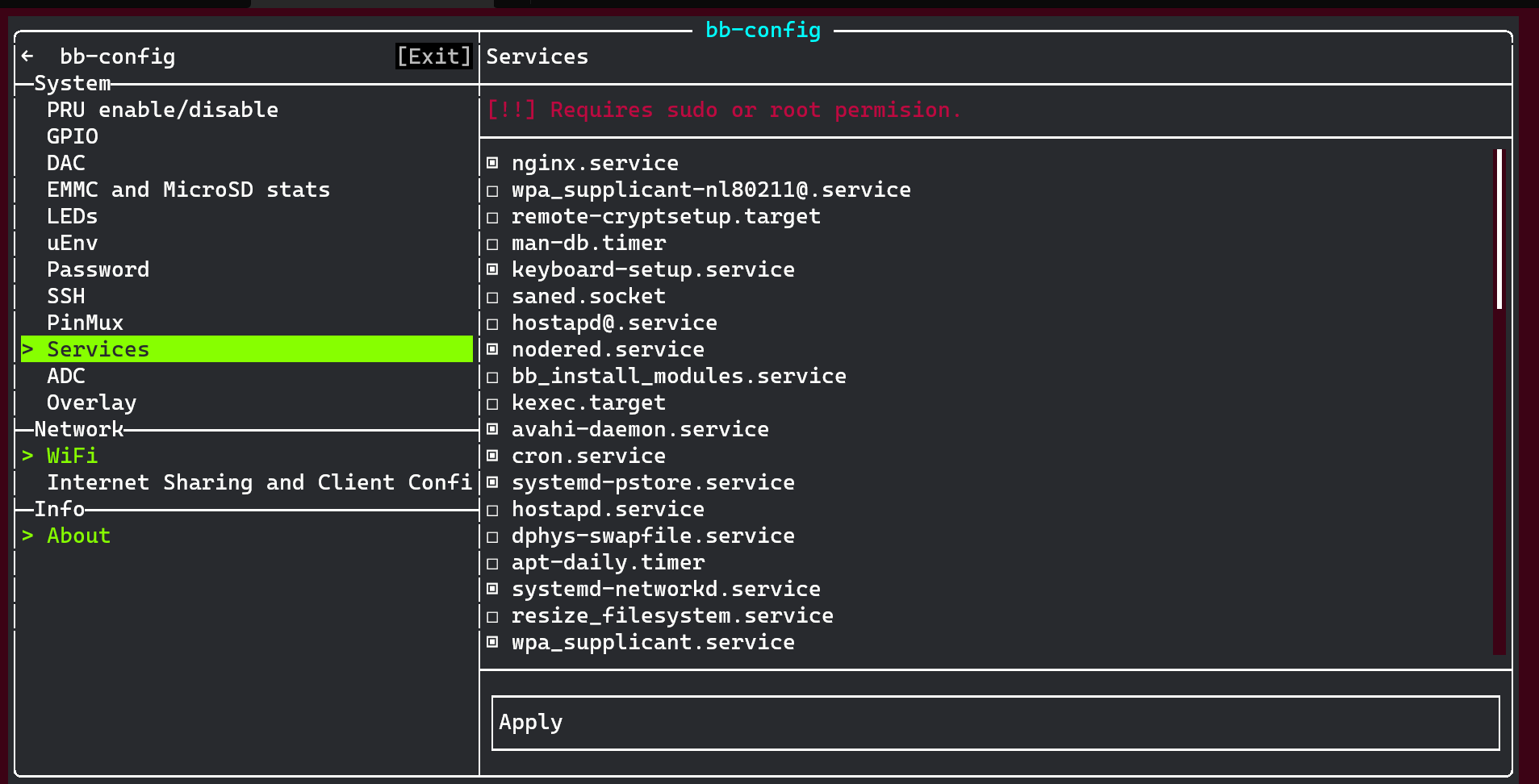
PINMUX¶
Display PIN I/O detail
Config PINMUX
Hardware Display¶
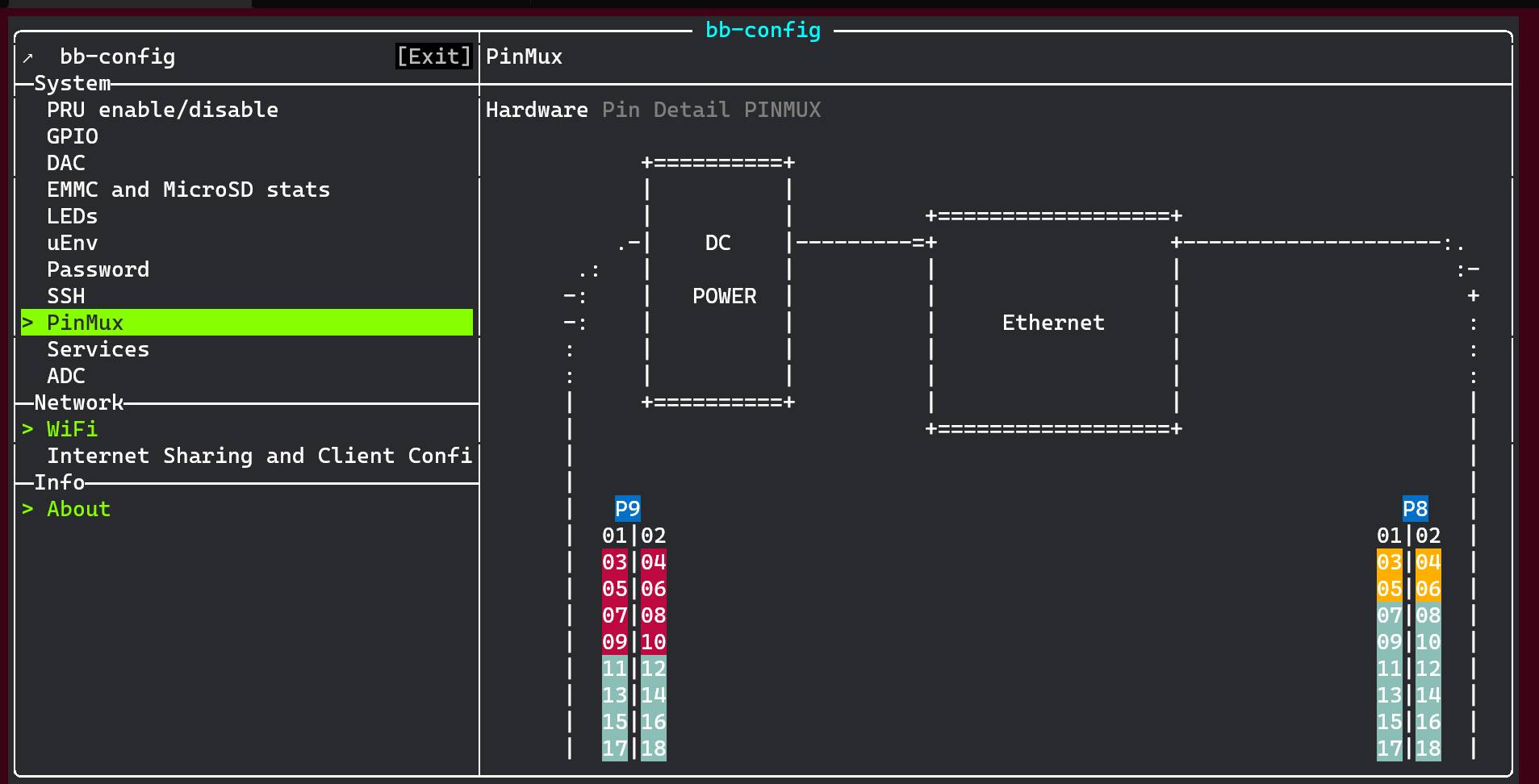
Pin Table References¶
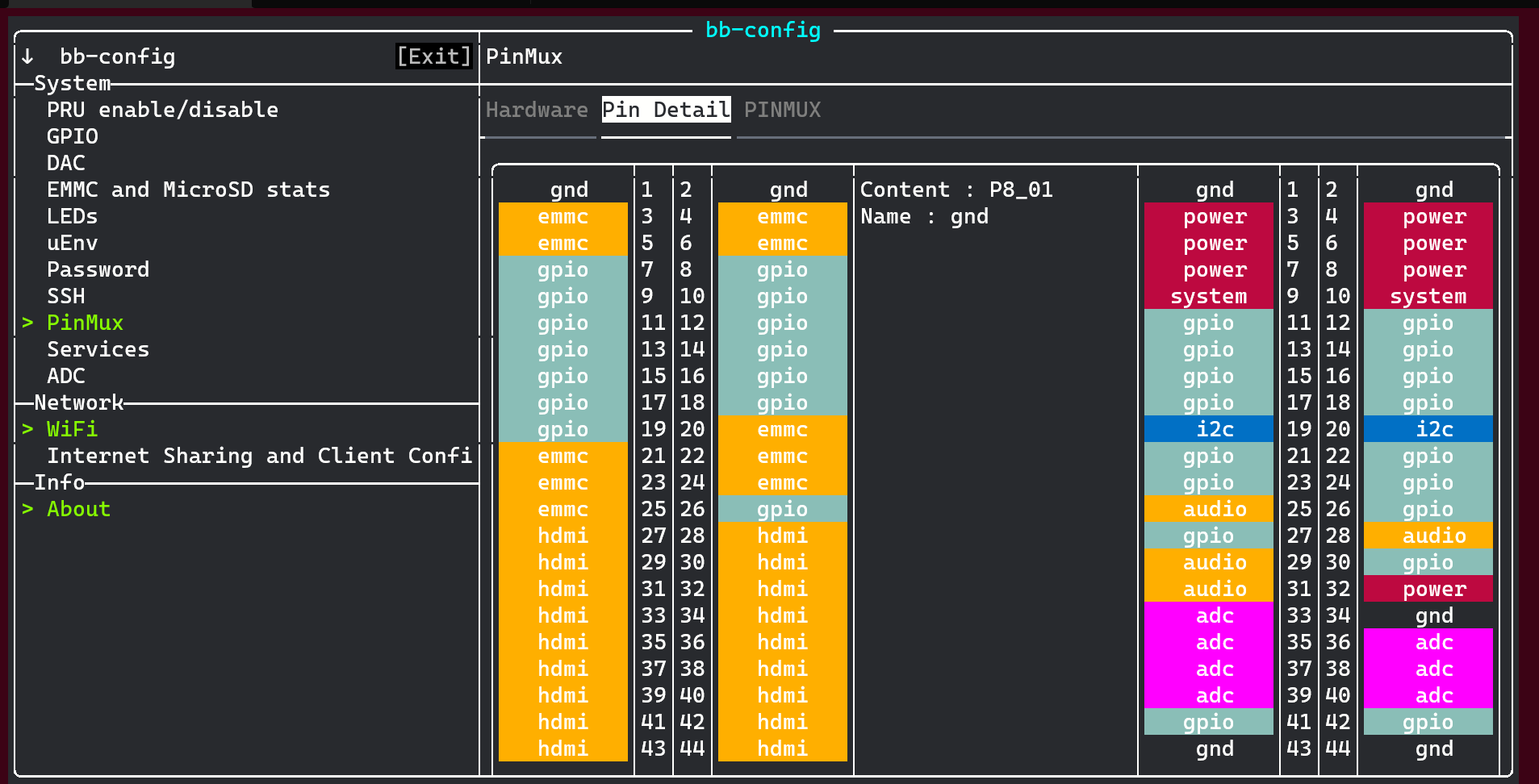
Pin Config¶
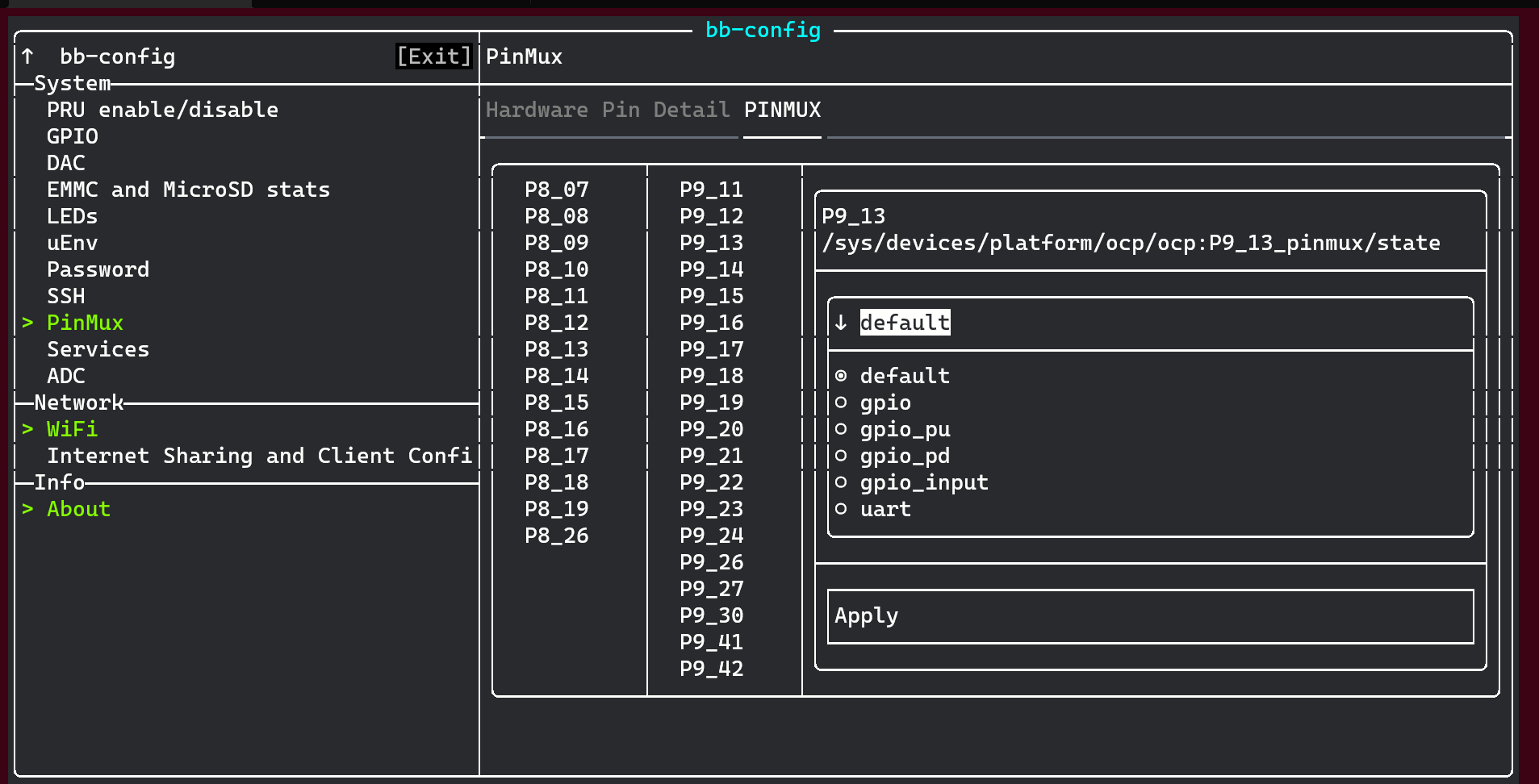
Overlay (dts)¶
Enable/Disable Device Tree Overlay in Boot option
Select dtbo file and automate update in uEnv.txt
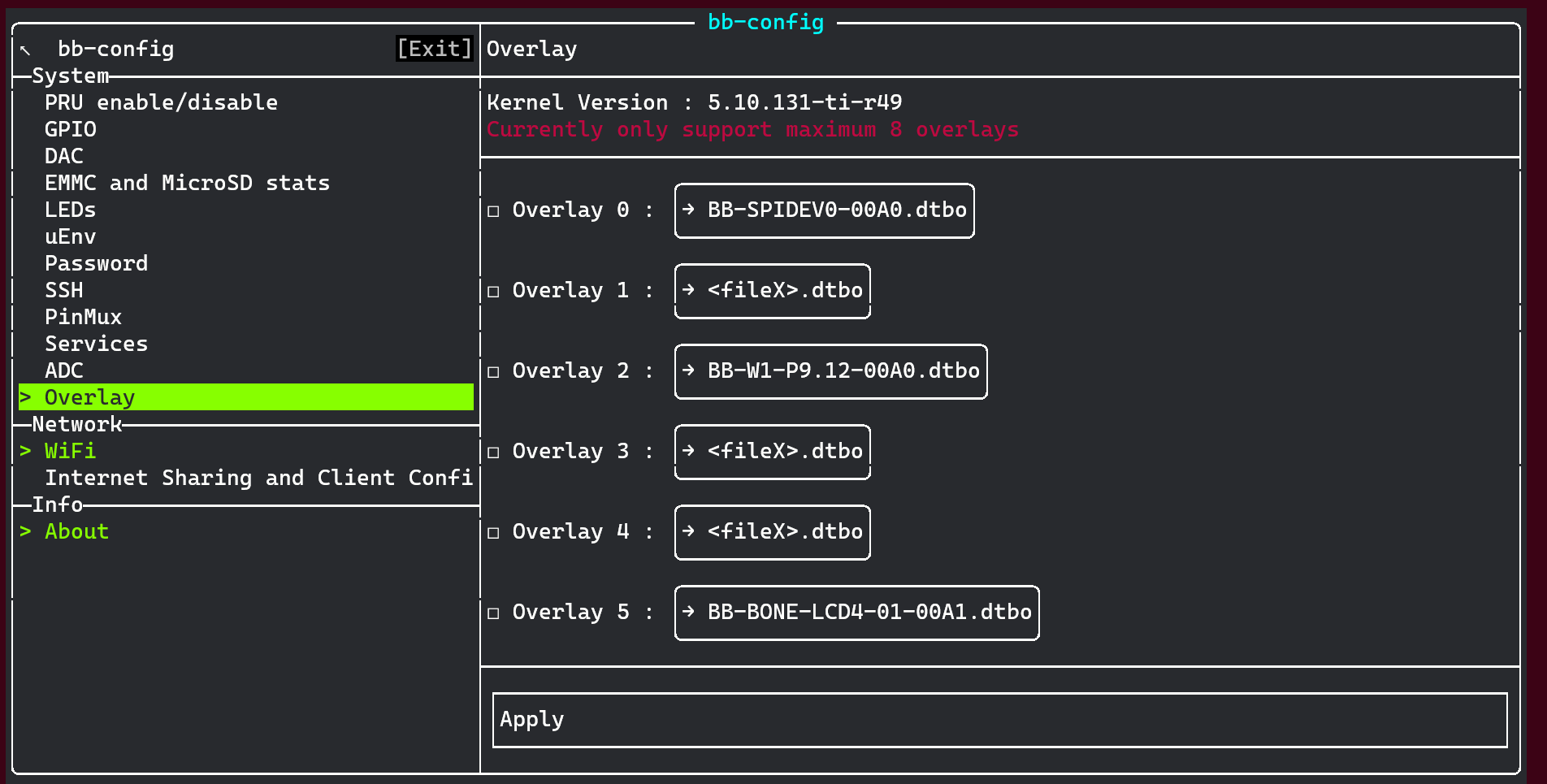
WiFi (D-Bus)¶
Connect to WiFi with wpa_supplicant
Support for Debian 11